[table id=5 /]
IPVanish VPN Review
The VPN market is flooded with a range of options. It’s so easy to pick the wrong VPN service and complains later on. In contrast, the right VPN will give peace of mind. No one can poke their nose into your stuff. Internet surfing belongs to you, and marketers can’t trick your mind, Google can’t drive your thoughts through search history, and you can stream without geographically placed restrictions. Government, ISP, hackers, and any other third-party can’t discover what you’re doing online. But for all this, you need a perfect VPN service that matches your needs. In this IPVanish VPN review 2021, considering the aforementioned points, I’ve covered every little thing.
Is IPVanish VPN safe to use? Is IPVanish VPN fast? The answer to every question is clear, concise, and tested. To find out whether IPVanish VPN will fulfill your needs, or you should take alternative options into count, keep reading.
Tight on time? These eight points matter most to make a buying decision promptly
1. Does IPVanish VPN work with Netflix, Disney Plus, and other streaming services?
IPVanish VPN successfully unblocks the US and Japan Netflix libraries, Disney Plus, FOX US, Hotstar India, Sling TV, Vudu, ESPN, DAZN, MLB TV, NBC Sports, WWE Network, Crunchyroll, and HBO Go. However, it fails with two well-popular streaming sites Amazon Prime and BBC iPlayer. In my test, the speed was fast enough to deliver HD quality without buffering and lag.
2. Is IPVanish VPN fast?
IPVanish VPN delivers fast speed with local and nearby servers. It decreased downloading speed by 57.3% and uploading speed by 51.6% during my test, which is way better than most VPNs. My ping rate increased to 51 milliseconds from the 20 milliseconds, which hardly makes any difference to notice. There was no lag, buffering, and pixelated images in my test, either. IPVanish VPN is alright for Torrenting and streaming, but it’s not fast enough to play online video games. Overall, local and nearby servers performed satisfactorily and delivered blazing speed.
3. Does IPVanish support torrenting?
IPVanish VPN offers unlimited P2P connections, customized P2P optimized servers, and no data cap or bandwidth restrictions. There was a slight decrease when I downloaded heavy torrent files, and that was not a surprise. It happens with every VPN service.
500GB SugarSync cloud storage allows to save torrent files and maintain a backup. It offers a remote data-wipe feature in the case of theft or loss and syncing support for most photo, video, music, and document file types.
4. Is IPVanish VPN safe to use?
During my test, the kill switch worked flawlessly, there wasn’t DNS and WebRTC leakage, and strong encryption and security protocols protected my data and traffic throughout. IPVanish offers the highest level of AES-256-bit encryption, a.k.a. military-grade encryption. It also supports the highly secure protocols, OpenVPN (TCP or UDP) and IKEv2. Scramble feature obfuscates your traffic, and ISP and other third parties can’t figure out you’re using a VPN connection. All things considered, IPVanish VPN is safe to use.
5. What devices work with IPVanish?
IPVanish VPN has custom-made applications for Windows, Mac OS, iOS, Android, and Fire TV. It also supports Linux (Ubuntu PPTP, Ubuntu Open), Chrome OS, and routers such as DD-WRT and Tomato for network-wide protection. Extensive setup guides explain the installation process. The interface is convenient, and mobile apps are equally good as windows and mac clients. Overall, IPVanish VPN supports all major platforms. The only thing that it lacks is a browser extension and custom-built apps for some non-regular platforms.
6. How much does IPVanish VPN cost?
- It offers a monthly plan priced at $4.99 for the first month, then $9.99 per month. Get it here.
- With SugarSync 500GB cloud storage, the monthly plan is priced at $5.49 for the first month and then $10.99 per month. Get it here.
- The best deal comes with the yearly plan. It costs $44.99 first year and $89.99 per year subsequently. Grab this deal here.
- If you need to package it with the SugarSync 500GB cloud storage, the cost will go up slightly to $49.99 first year and $99.99 per year subsequently. Click here to purchase this plan now.
Unlimited devices to connect, a 30-day money-back guarantee and a top-tier privacy policy are prime features to consider. Specifically, unlimited device connections are stand out as an offer of the IPVanish VPN (most VPNs allow only five simultaneous connections per one account). Undoubtedly, a yearly plan (with or without SugarSync) is an appealing one.
7. Is IPVanish VPN customer support any good?
IPVanish VPN has an excellent customer care team. You can seek assistance via phone call, email support, and 24/7 live chat room. Trustpilot rating is 4.7*. Plus, I found them cooperative and solution-oriented. All in all, they’ve got you covered 24/7.
8. Do I recommend IPVanish VPN?
Okay, let’s get down to it. You’re a fan of US Netflix and Disney Plus. Online protection and unlimited device connections are some of the core reasons to use a VPN service. Your data is vital, and you want absolute protection. You use nearby and local servers, prefer a fast VPN connection, and download torrent files. You don’t prefer Amazon Prime and BBC iPlayer. You don’t play online video games. If that’s you, IPVanish is a go-to choice.
Grab the jaw-dropping IPVanish VPN deal with a 7.7* rating!Does IPVanish VPN work with Netflix and other streaming services?

Let’s face it. In addition to securing online activity, the VPN service’s other prime job is to unblock region-restricted content. In fact, there is a considerable number of VPN users who purchase VPN service only to stream region-locked content. Considering the importance of unblocking feature, I rigorously tested IPVanish. It turned out IPVanish is excellent at accessing US and Japan Netflix libraries. I ran a test on the Las Vegas, Dallas, Chicago, Ashburn, Atlanta, Boston, Los Angeles, and New York servers, and it bypassed Netflix region-locked walls on every attempt. Seriously, this is an exceptional performance of the IPVanish VPN. I got the fast connection and enjoyed HD quality without a lag or buffering, and there weren’t any pixelated images, either.
Let’s drill more because the devil is always in the details. And the purpose of my IPVanish review 2021 is to set clear expectations regarding the VPN provider’s unblocking abilities.
No doubt, it’s effective and efficient to throw off the US and Japan Netflix geo-restrictions, but it’s equally terrible for all other Netflix libraries, including UK, Brazil, and Australia. If you’re only a fan of US and Japan Netflix, it’s a good choice. But for the rest of the Netflix libraries, it’ll make your skin crawl by failing to access those.
Furthermore, I successfully unblocked region-restricted content on Disney Plus, FOX US, Hotstar India, Sling TV, Vudu, ESPN, DAZN, MLB TV, NBC Sports, WWE Network, Crunchyroll, and HBO Go. However, two of the major streaming services – Amazon Prime and BBC iPlayer figured out the VPN connection and barred my access. IPVanish didn’t only fail with Amazon Prime and BBC iPlayer, but it was also unable to unblock Hulu and ABC.com.
Although IPVanish is a valuable VPN to unblock some streaming services, as resultant information has proved, still, by far, it’s not included in the league of VPN legends to access restricted content. ExpressVPN, Surfshark VPN, and NordVPN are top-of-the-line giants, which can easily break region-locked walls on almost all the streaming services and access tons of Netflix libraries, too. But on the other side, if watching US and Japan Netflix and streaming Disney Plus are seem like that big of a deal, and you don’t need to unblock the rest of the locked content and streaming sites, IPVanish is also a pretty good option, too.
Speed: Is IPVanish fast?

Losing speed with a VPN connection is understandable because your connection heads off to the VPN server from your actual place, and from there, it hits the final web page destination. Since your data takes a long route with the VPN connection, speed loss is inevitable. Now hang on a moment. This doesn’t mean you have to bear buffering, lag, slower upload or download speed to the annoying level, and a prolonged ping rate. Even the average VPN ensures that the speed loss is barely noticeable. And if the VPN slows the connection where it can’t stream video without buffering and take too much time compared to the regular connection to upload or download files, it’s a red flag. Such VPN service is, by all means, pathetic and money waster. Therefore, for the IPVanish VPN review 2021, I comprehensively investigated speed performance and assessed it critically.
Before I unfold is IPVanish fast enough or not, let’s grasp the core parameters which determine the VPN speed and decide whether it’s impressive or not. The first one is ping rate; it’s the time that a web page takes to load as soon as you click to visit it. Ping is calculated in milliseconds. The lower your ping, the faster the web page will load. Download speed measures how quickly your connection downloads the file from the server to the device, and it’s calculated in the megabits per second. Quality VPN wouldn’t slow it down where you feel frustrated. Just like download, upload speed explains how quickly your device sends the file to other devices or websites. It’s also calculated in megabits per second.
For the testing purpose, I connected to the local and neighboring country servers. IPVanish VPN, surprisingly, delivered faster speed to my anticipated results. It decreased downloading speed by 57.3% and uploading speed by 51.6%, which is way better than most VPNs. My ping rate increased to 51 milliseconds from the 20 milliseconds, which hardly makes any difference to notice. Speed even got faster when I switched to the IKEv2 protocol. However, open VPN speed was okay, too. And it didn’t cause a significant delay, as the aforementioned speed results explain. Plus, if your connection faces congestion or ISP throttling, you’ll enjoy even better and lightning speed compared to the regular connection with IPVanish VPN.
Okay, local and neighboring servers performed satisfactorily, but how about long-distance servers? For the IPVanish review 2021, I also put them to the test. US to Australia server is 16,000 KM away, and it got me less than 10Mbps speed. Yes, the distance is too much, yet NordVPN got me 40Mbps speed with the same outstrip.
Let’s talk about takeaways. For streaming, regular connections, and torrenting, IPVanish VPN is in clear. It’s one of the best choices, and you shouldn’t be worried about speed. But be mindful if you intend to connect to the distant servers and wish to play online games with a VPN connection. For that matter, IPVanish wouldn’t be as much efficient as NordVPN or ExpressVPN are. However, overall, IPVanish VPN is capable of delivering decent speed. There is no ‘red flag,’ and it’s good enough for regular connections, streaming Netflix, and torrenting.
Enjoy blazing fast speed with IPVanish VPN and grab your favorite plan
Torrenting: Is IPVanish good for torrenting?

Torrenting involves a lot of risks. For instance, P2P filesharer can see your real IP, and ISP (internet service provider) can throttle the internet connection due to the heavy load. It’s imperative to run an absolutely safe VPN while torrenting.
There is a good news for torrent lovers. IPVanish is included among the top eight VPNs best for torrenting. VPN provider offers unlimited P2P connections, customized P2P optimized servers, and no data cap or bandwidth restrictions. Additionally, there was a slight decrease in speed when I downloaded torrent files.
Downloading torrent files with IPVanish VPN is convenient. Subscribe to your preferred IPVanish VPN plan, install it on your device, connect to a torrent-supported server, confirm that the kill switch feature is enabled for additional security, and initiate the download process. That’s all.
IPVanish VPN is safe to use for torrents, and I’ll describe the all-important security systems in place in a moment. An additional feature provided by IPVanish makes it stand out from the competition, especially when we think about torrenting requirements. That feature is secured cloud storage up to 500GB through its partnership with SugarSync. With the SugarSync add-on for IPVanish, you’ll have full access to easy-to-use mobile apps, file syncing across an unlimited amount of devices and platforms, a remote data-wipe feature in the case of theft or loss, and syncing support for most photo, video, music, and document file types. This combo of security and cloud storage is a great-to-have feature, which seamlessly organizes your digital life. In this IPVanish VPN review 2021, I can safely state there are a couple of VPNs that provide such an offering. And IPVanish VPN is one of them. All your files, including downloaded torrent files, can maintain their backup with SugarSync, and if you lose your device, remote wiping will remove all the synchronized files from your lost device. Existing contents and subsequent changes will automatically update to the cloud storage. Plus, if you need to share your files on the go, you can easily create links to documents or distribute read-only files. All in all, I really like the idea of combining your online security with cloud storage, and the partnership of IPVanish and SugarSync delivers this idea precisely.
IPVanish VPN Privacy and no-log policy
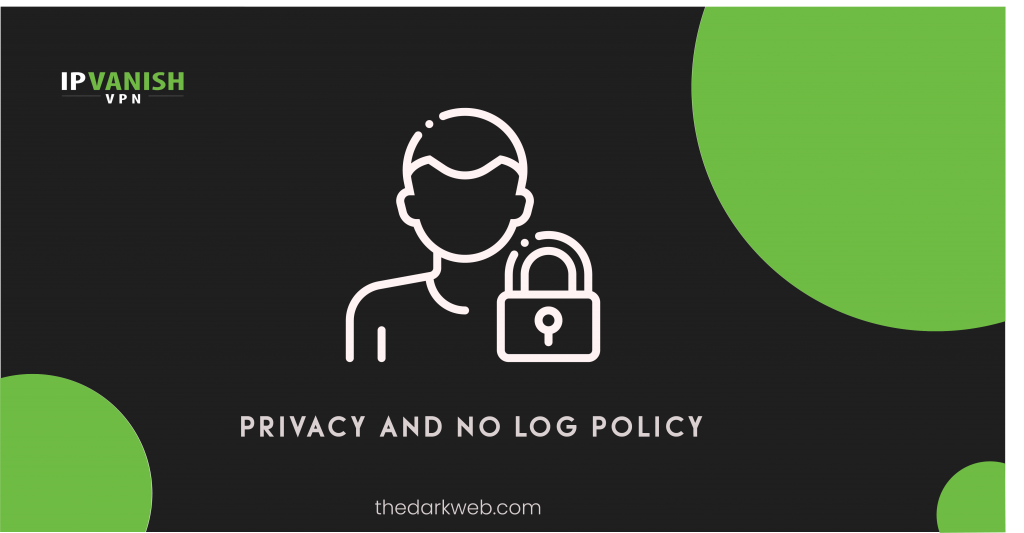
Claiming a 0-log policy is becoming industry standard and every VPN provider pitches on this. But when I drill down their privacy statements and no-log assertion, reality comes up with surprises. All sorts of woolly language, confusing descriptions, and unexplained terms are part of their so-called privacy statement. And that’s the ridiculous practice to trick the customers this way. To decide whether a specific VPN service is safe to use, I talk to their representative, read every sentence of their privacy policy scrupulously, and cross-check each proclamation. While looking at IPVanish’s privacy policy, I did the same. Before I roll out my findings, you should keep in mind that VPN accesses all the vital data when you connect to it. It includes your real IP, web page you’re visiting, and other information such as which server you connect to, connection timestamp, and much much more.
IPVanish states:
“IPVanish is a zero-logs VPN service provider, which means that we do not keep a record of any connection, traffic, or activity data in regard to our Services.”
Overall, I find the IPVanish privacy policy easy-to-read, and it includes no small-print trick or industry jargons to confuse average readers. However, the statement left some of the things unexplained, for which I had to contact the online support team. For instance, I wanted to confirm whether IPVanish stores the incoming IP addresses, if yes, how long, and what would happen if a law-enforcement agency asks for the user data? How IPVanish handles such requests? In response to these questions, the agent told me:
“The company does not keep a record of any connection, traffic, or activity data in regards to our Services,” and that “we do not sell or rent personal information to others.”
That’s exactly what I like to hear from every VPN service. The agent also clarified that no incoming IP address company stores, all third-party partners are listed inside the app or client, and users can opt-out of many of those if wished. The company is liable to assist law-enforcement agencies (don’t worry, I’m coming on this matter).
Hang in there. Since IPVanish VPN is registered in the US, therefore, the company is subject to handover required data to the agencies. Plus, it’s registered in the US, so it’s also bound to the’ 5/9/14 Eyes’ jurisdiction’. Consequently, IPVanish VPN is legally required to facilitate US authorities and those countries that have intelligence-sharing agreements with the US.
However, there is a catch. As mentioned earlier, the company doesn’t store user data. Therefore it’s unable to supply any useful information that can be proven helpful to the law-enforcement agencies. Just in case, if any info would be passed on in the future, it would be of no use as per IPVanish VPN’s privacy statement and claim.
Take a moment and look at it critically. There’s no black or white. We should pay a closer look at the grey area in this IPVanish VPN review 2021. In 2016, the data-logging scandal brutally destroyed the IPVanish repetition. Department of Homeland Security requested the specific user data from the IPVanish VPN while investigating a child abuse and pornography case. The company cooperated with the investigators and supplied useful information related to the suspect, and this compliance massively helped the law-enforcement agencies. Simultaneously this compliance also proved IPVanish VPN kept logs, which raised serious questions to their commitment related to the no-log policy.
To get out of extreme pressure, IPVanish VPN has since been acquired by the StackPath and has come out of a top VPN service provider onwards. No scandal since then, and the company has also made things transparent on the surface. It clearly states the company doesn’t collect any personal information that could lead to the individual using the service. Now, IPVanish VPN is safe to use and absolutely focused on ensuring data protection and no-log policy.
The company only collects the following details to improve the user experience and keep the system efficient:
- Page requests
- Browser type
- Operating System
- Bounce rate
- Average time spent on IPVanish site.
They collect this data by using cookies, pixels, and similar technologies, such as Google Analytics. You can opt-out of cookie usage or at least specify your cookie preferences.
Keep responding to my questions for IPVanish VPN review 2021. The agent said that the company owns most of its server hardware but does lease a few servers in some locations. This isn’t the desired situation. I would love to see them upgrading to the RAM-only servers just like NordVPN and ExpressVPN have done it. It’s essential because RAM-only servers delete all the data as soon as if someone tries to detach the hardware or hack the server. And the best part is that deleted data can’t be recovered. Therefore RAM-only servers become the safest option for the VPN company and its customers.
IPVanish VPN hasn’t conducted independent security audits, and neither company has any plan to do so in the near future. The representative explained that the IPVanish has internal systems and mechanisms, and regular internal audits are conducted. Well, independent audits aren’t necessary to prove VPN service is safe, but many top VPN providers regularly publish the reports of their independent audits. And in my opinion, independent audits provide some additional credibility to build trust and repo. IPVanish VPN has its own reasons for not conducting the external audits, and as mentioned, it totally depends on the company itself. Plus, to determine is IPVanish VPN safe to use, independent audits aren’t mandatory. Instead, such audits are just one factor in evaluating the security systems of the VPN service.
All in all, I appreciate IPVanish VPN for its privacy policy and efforts to keep things out of the smoke. They’re doing well on that aspect, but there’s also a way to go considering the RAM-only servers and third-party audits—Tryout IPVanish no-log VPN service with a 30-day money-back guarantee.
Security: Is IPVanish safe to use?
Online protection is the prime acumen of any VPN service, and if a VPN provider fails at it, there is no reason for it to stay afloat. Failing to secure user’s online activity is a deal-breaker—no more arguments.
That being said, we have to figure out the security systems and technology in place by the VPN provider and strictly scrutinize them to verify they’re up to the industry standards. I extensively tested and critically analyzed IPVanish VPN’s security systems for this review. Let’s get down to it step by step.
Kill switch
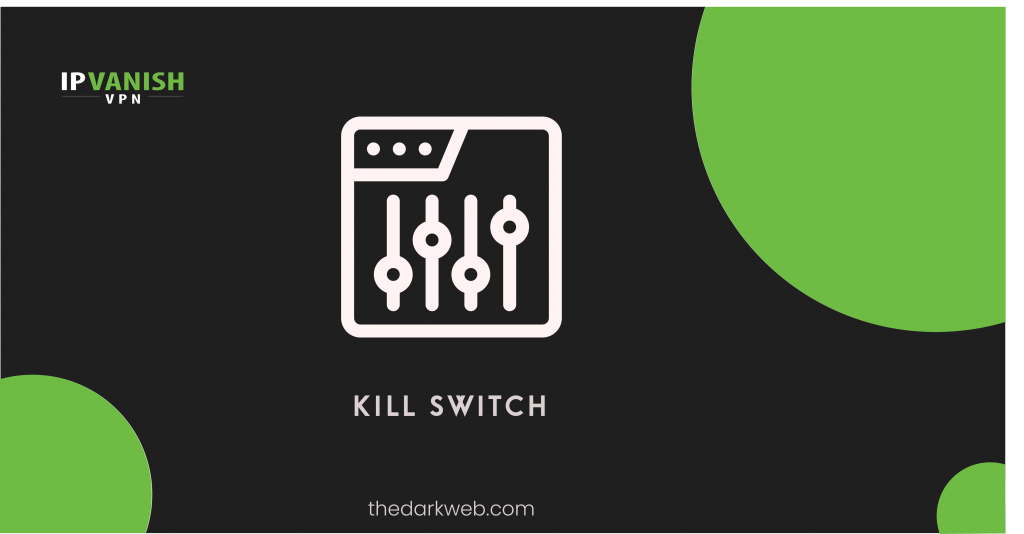
Kill switch is becoming a must-have feature. It shuts down all internet traffic and revokes the device from accessing the internet if the VPN connection disconnects unexpectedly. Without a kill switch, VPN benefits are nullified. During the VPN connection, the visited website doesn’t know your real IP, and similarly, the internet service provider can’t figure out which site is being accessed. Say, if a VPN connection is lost in the middle of an internet session, all these protective gears are of no good. Visited sites will know the real IP, and ISP can discover your internet traffic. There comes a kill switch, as it kills your internet connection if the VPN connection drops accidentally. This way, your online activity and traffic keep hidden and remain anonymous.
Thankfully, IPVanish VPN offers a kill switch feature for windows and mac OS clients and android app. You can turn it on or off as per your needs inside the settings. It’s quite a brilliant feature, and you must turn it on if your internet traffic should remain anonymous from external parties like ISP and websites.
DNS and WebRTC leak protection

The domain name server is the site address that you type in when you go to a website, like thedarkweb.co. The DNS takes an IP address and puts it into an alphabetic sequence.
WebRTC assists browsers in communicating. It’s like the interaction between computers, just like humans communicate. For that communication, devices share IP addresses, and then they make data transfers smoother, web conferences less glitchy, and streaming The Office without many interruptions.
While using a VPN service, the objective is to mask the actual IP address and prevent DNS leakage. This protection hides our exact place and online activity, and it ensures anonymity.
If there is a DNS or WebRTC leakage, that means there isn’t 100% anonymity. For this IPVanish VPN review 2021, I thoroughly ran several tests on IPLeak, ipleak.net, DNS Leak Test, Do I Leak, and Browser Leaks, and each of them verified the IPVanish VPN’s non-DNS leakage claim.
Does that mean is IPVanish VPN safe to use? Yes! No DNS or WebRTC leakages were detected on windows client and mac OS. The company deserves applause for this.
Encryptions and security protocols
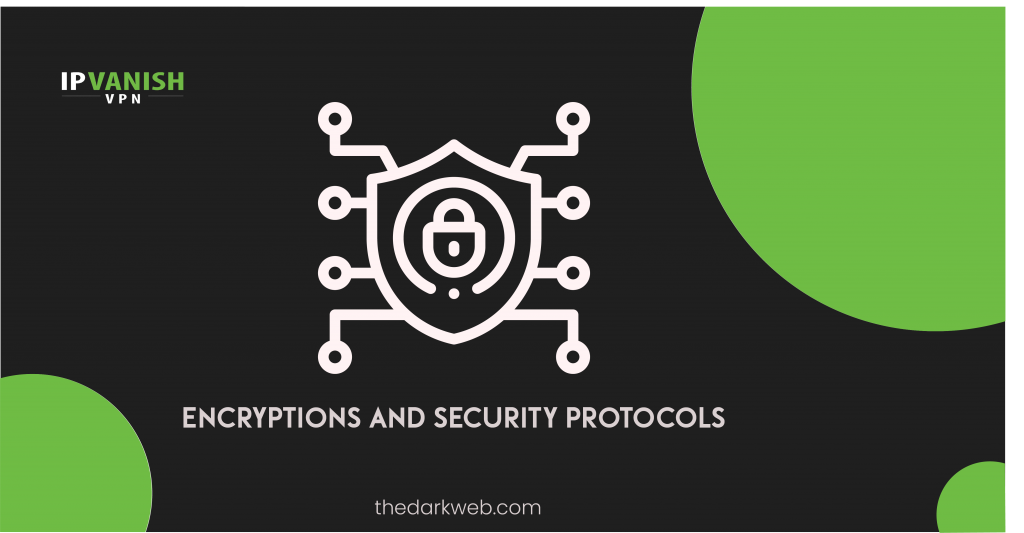
Encryption means you’re giving codes to the data when surfing the internet. It will generate random numbers if someone tries to break in. in simple words, it’s masking your data and information that you send or receive, view, or read on the internet.
IPVanish offers the rock-solid, industry-standard AES-256-bit encryption, a.k.a. military-grade encryption. There is no better protection possible beyond this level, and government and security agencies use same encryption AES-256-bit for top-level, highly classified documents. SHA512 is used for authentication. A DHE-RSA 2048 key exchange supports perfect forward secrecy. The benefit of perfect forward secrecy is that past traffic data can’t be retrieved or decrypted even if a criminal, government, or hacker obtains the current decryption key.
Protocols determine how the data is routed from your device to the VPN service. IPVanish VPN supports the highly secure protocols, OpenVPN (TCP or UDP) and IKEv2. The options of L2TP and SSTP are also available. However, I don’t recommend using either unless there’s no alternative. Default protocols- OpenVPN and IKEv2- are highly secure and absolutely safe to use. Many VPNs don’t provide OpenVPN for iPhone users due to Apple’s exceptional scrutiny, and IPVanish VPN is one of those VPN services. Instead of OpenVPN, IPVanish has opted only IKEv2 protocol for the iPhone application. For all other devices and platforms such as windows, mac, android, fire TV, Linux, Chrome, and routers, OpenVPN is provided.
IPVanish VPN has the ‘scramble’ feature, which obfuscates the traffic. Obfuscation makes the VPN connection look like a regular one, and ISP or any other party can’t get to know you’re using VPN. Since obfuscation makes encrypted traffic look unencrypted, deep packet inspection can’t point out VPN connection. This feature is extremely crucial when using VPN connections in internet-repressive countries such as China and Russia. ISP, government, and any third-party can’t determine whether you’re using a VPN connection or a regular one due to the obfuscation.
After reviewing more than 40 VPNs, I, along with the team, can safely state IPVanish VPN is safe to use, and the company’s encryptions and security protocols are up to date. WireGuard is the latest open-source security protocol, which is just starting to see the start of widespread adoption. IPVanish doesn’t support WireGuard, but we can expect the company should include this security protocol in the coming months. All in all, IPVanish VPN is safe to use, privacy-focused and deploys the highest level of technology to safeguard the user data and info.
Server network and server locations
Let’s be fair. A massive server fleet doesn’t mean the fastest VPN connection. That being said, if someone tells server network and server locations don’t matter at all, it’s also incorrect. To enjoy the blazing speed with the VPN connection, there are various factors involved –server network is being the most critical one. Still, the largest server network isn’t necessarily the signal of the fastest speed. In contrast, strategic server diversification, server performance, and server load management are paramount factors in determining the VPN connection’s speed. So, instead of focusing only on the server numbers, it’s vital to pay a closer look at the server locations and strategic allocation of those servers.
For IPVanish VPN review 2021, I put the IPVanish server network under the microscope. Corollary info explained that the VPN provider has strategically placed its 1,600 servers across 75 global locations. Not just that, 40,000 shared IP addresses is another competitive edge that allows you to change your IP address after every 45 minutes. This feature also adds value and makes IPVanish safe to use and top-of-the-line secured VPN service.
VPN provider has covered some of those countries and regions often ignored by the other VPNs, such as South Africa, India, and South America. On the negative side, the company hasn’t expanded its server network to the internet-restricted countries, for instance, Turkey, Russia, and China (other than Hong Kong). It does provide servers in Hong Kong.
However, overall, this intelligent server allocation ensures you get a nearby server to connect, and you always enjoy fast and reliable speed wherever you travel or want to spoof a specific location.
If you want to compare IPVanish VPN with regard to the server network, NordVPN takes the lead with 5,421 servers. Hang on, CyberGhost VPN even beats NordVPN with its 6800-server fleet. Whereas ExpressVPN, Private Internet Access VPN, and TorGuard VPN run over 3,000 servers apiece. But the catch is some of these VPN services run virtual servers, and IPVanish VPN doesn’t operate even a single virtual server.
The virtual server is software-defined. This means a single physical server can configure tons of virtual servers. Also, the location of virtual servers can be set differently than their original. For instance, a single hardware server hosted in the US can operate ten virtual servers, and each of those ten virtual servers can be appeared working from ten different countries. I call it manipulation if the VPN provider doesn’t confess about that beforehand, and the company should clearly mention each detail about their virtual servers on the site. Using virtual servers doesn’t that much worse, as virtual servers help in managing traffic load. Physical servers can’t be hosted in a few countries because of the security reasons. In this situation, virtual servers are used as well.
The excellent news is that IPVanish VPN runs not a single virtual server, so your data is exactly going to the territory you intend to. This makes IPVanish VPN is safe to use concerning the traffic and data. All things considered, IPVanish VPN has decent server numbers and structure in place. Finding a nearby server with IPVanish is pretty convenient, and it delivers blazing speed.
IPVanish VPN review: What devices work with IPVanish?
IPVanish has custom-built applications for a wide range of platforms, including Windows, Mac OS, iOS, Android, and Fire TV. It also supports Linux (Ubuntu PPTP, Ubuntu Open), Chrome OS, and routers such as DD-WRT and Tomato for network-wide protection. Official tutorials explain manual setup procedures with the Linux routers, SOCKS5 setup for qBittorrent, and Chrome OS. No custom-made browser extensions are at hand, but the resource section includes extensive guides for manual setup with Firefox and Chrome.
Surprisingly, the iOS app beats the android in ease of use and installation to configuration – everything is self-explanatory. For mobile devices, it supports light/dark mode as well.
Android app
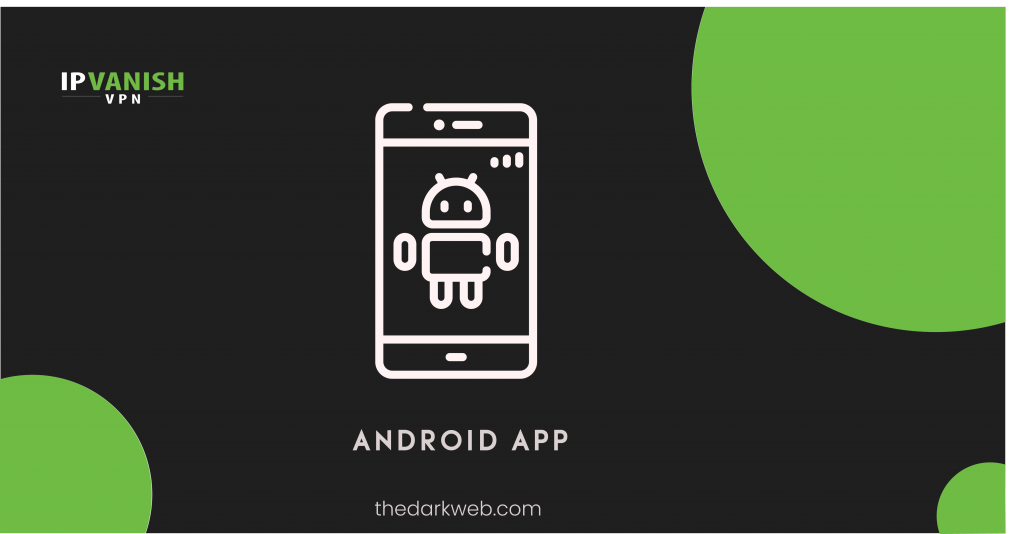
The IPVanish app can easily be downloaded from the Google Play Store. Upon opening the app, you get a Quick Connect screen that displays your current IP and location, lists a target country, city, and server, and provides a Connect button to take your VPN connection online. By default, the IPVanish Android app connects with the nearest server for the fastest speed (US server). Still, you can also select a specific country, the city within a selected country, or a particular server. Once connected, an online screen displays a real-time scrolling graph showing your upload and download data rates. This is unique functionality, and only IPVanish VPN provides that. Status info includes mask IP address (which you’re using after VPN connection), server name, location, time connected, and so on. From the location picker, you can select servers by country or city. However, it has no ping times, or server load info, no Favorites system, or Recent Servers list to speed up reconnections. Instead, you’re required to scroll to find your preferred server for the VPN connection manually. Options include making OpenVPN UDP or TCP connections, IKEv2 support, 443, 1194, and 8443 ports, Scramble feature, kill switch, split-tunneling, and automatic connection as soon as you launch the app. And if you connect to the insecure network, a notification popup giving you the alert and suitable options to act accordingly. If not the best, the app is not less than excellent with tons of valuable features. That’s all. IPVanish VPN is safe to use as well as convenient to navigate.
iOS app
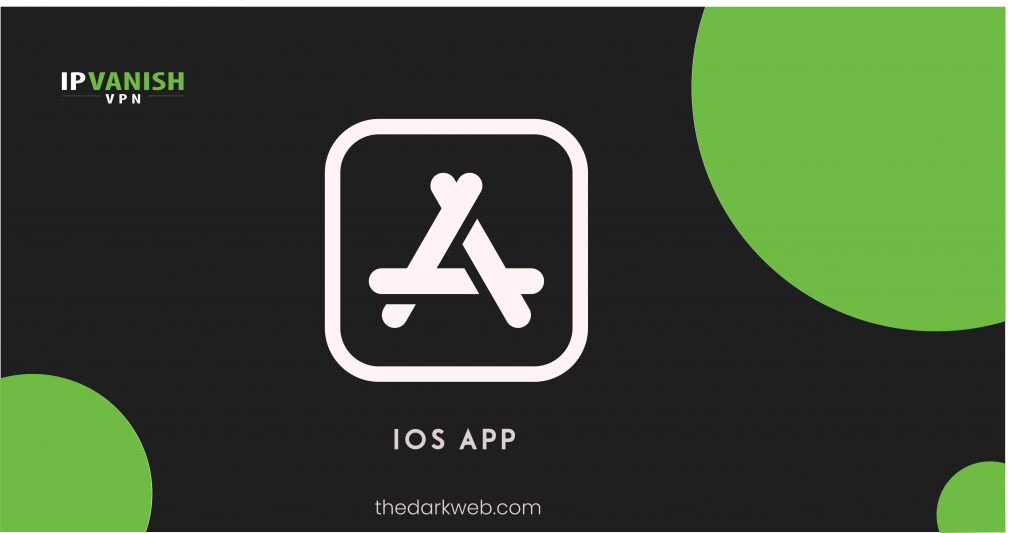
the iOS app is not much different than the android app. As soon as the app opens, there is a clear display of your IP address, location, and VPN status, and you can choose your target country, city, and server before connecting to the VPN. Like the android app, wherever you connect IPVanish VPN around the globe, the default server would be in the US. You can change according to your preference. Scrolling real-time internet traffic graph will start showing once the VPN connection gets online. Additionally, besides this visual style, server load and ping time also help in choosing the fastest server. Unlike the Android app, you can select the desired location from the text list. You can also sort by country or city as with the android app.
IPVanish VPN is as much supportive with iPad as with android. In fact, it goes a step ahead and allows to make a favorite list of the servers. So next time, you don’t have to scroll, filter, and sort the list and connect to your desired server. Just a tap, and it’s done.
Instead of a kill switch, auto-connect will reestablish the VPN connection if VPN disconnects suddenly and unexpectedly. The option of whitelist and blacklist enables you to specify which Wi-Fi connections should always be connected with the VPN and which ones without the automatic VPN connection. The feature to switch protocol between the default IKEv2 and IPSEC is also available.
In this IPVanish VPN review 2021, you can get assurance that the IPVanish iOS app isn’t only safe to use, but it’s included in the top three best VPN iOS applications.
Windows client
Windows client is most prominent, and users often look worried about that. VPN providers try to make windows client straightforward and convenient to navigate. Considering that, IPVanish has gone a step ahead and included a few additional functionalities that most VPN don’t prefer keeping the user experience in mind. I don’t think these extra features, by large enough, have impacted user experience as some people feel about IPVanish windows client. A status panel displays the protocol, time connected, server name, and data uploaded and downloaded upon connecting. It also shows the real-time graph of your upload and download speeds, locations as a country list, and the option to revert back to the traditional country list (similar to the most VPNs’ interface). It gets easier through a search field, such as filtering the list by keyword and sorting the list by country, load, or response time. You can make the favorite list of servers; these servers display at the top of the country list instead of a completely separate section. I really like this display option because it saves time to find the section and subsequently connect the favorite server. IPVanish also allows selecting locations from a map, and it does pretty well compare to the competition. Once you hover on the country within the map, it’ll not bombard you with tons of options. Instead, pick the direction, for instance, the east coast, and zoom in there. Locations inside that location will come up with the server numbers, for example, 67 servers in Washington and 55 servers in New York. Click on the location, and the VPN connection will get activated with the best server available from the selected location. Bravo!
Changing the security protocols isn’t rocket science with the IPVanish VPN. You can go to the settings and switch between IKEv2, SSTP, PPTP, and L2TP, as well as OpenVPN TCP and UDP. The option is also provided to choose OpenVPN port (1194 or 443). You can pick which server IPVanish uses when the client starts, repair the IPVanish OpenVPN driver if it’s affected by another VPN, manually turn on the kill switch, and view the OpenVPN logs within the interface troubleshoot problems.
All things considered, the IPVanish VPN windows client performs exceptionally well, and it’s one of the top choices. iOS to android, windows to mac, fire TV to other platforms such as Linux and Chrome OS, IPVanish is a top-of-the-line VPN. It’s easy to run and safe to use.
IPVanish VPN review 2021: How much does IPVanish VPN cost?
IPVanish has no complex plans, unlike some of the other VPN services.
- It offers a monthly plan priced at $4.99 for the first month, then $9.99 per month.
- With SugarSync 500GB cloud storage, the monthly plan is priced at $5.49 for the first month and then $10.99 per month.
- The best deal comes with the yearly plan. It costs $44.99 first year and $89.99 per year subsequently.
- If you need to package it with the SugarSync 500GB cloud storage, the cost will go up slightly to $49.99 first year and $99.99 per year subsequently.
VPN provider backs up subscription plans with unlimited device connections (most VPNs offer five simultaneous connections). You can pay through credit/debit card and PayPal. If you’re on the lookout for bitcoin or cryptocurrency payment mode, you’re out of luck with the IPVanish VPN. To put it in competition, NordVPN charges $59.00 for the yearly plan. ExpressVPN 12-month plan with a 3-month bonus (total 15-month) is priced at $99.95. With a 1+1 offer, the Surfshark VPN 1-year plan is offered with a 1-year free subscription. It’s priced at $59.76 for 2-year. Clearly, Surfshark is ahead of everyone, but it has its own pros and cons. Read Surfshark VPN review here.
With IPVanish VPN, like most VPNs, you get a 30-day money-back guarantee. When looking at the price tag, I recommend we must not get carried away with the appealing discounts. That’s what I suggest you if you’re comparing IPVanish VPN with others only from the price standpoint. Let’s be fair. If VPN protection and cloud storage are upfront choices for you, IPVanish has got you covered. But if unblocking streaming and value-Added services are also a big of a deal, check out NordVPN, ExpressVPN, and others. Each VPN offers something different to serve its target market.
Similarly, if you’re a target of IPVanish VPN, it may well fulfill your purpose. While picking a VPN service, see whether it’s solving your essential needs or not. If online protection, unlimited simultaneous devices to connect, fast speed, decent cost, and cloud storage are your needs, IPVanish is a well-deserved solution. Else, you should get down to other VPN options that suit your needs.
IPVanish VPN support: Is IPVanish VPN customer support any good?
No matter how much tech-savvy you’re, there will be an instance when issues arise that require assistance. If official support comes to the rescue, the problem can be solved within minutes, and you don’t need to look here and there. That’s why quality support becomes crucial to fix things and put them back on track.
IPVanish VPN has a vast category of support articles (Setup, Troubleshooting, Billing, more). However, support articles aren’t efficient like other top-rated VPNs, such as ExpressVPN and NordVPN. Still, they help to set things nicely. Plus, set up guides offer well-explained guidelines. Multiple guides and tutorials are there for each platform. Again, articles aren’t polished as per set standards, but overall, they’re just above average.
If online resources wouldn’t get you going, they’ve got a phone line to talk directly, email support, and a 24/7 live chat room. For IPVanish VPN review 2021, I tested their live chat option. A friendly agent got back to me within 2-minute (slightly longer but better than most others) and responded as per the script. Since I had an uncommon diagnostic problem, he left the script and offered me solutions according to his expertise.
Trustpilot rating is 4.7*, which comes from the 6,810 reviews. This rating also tells IPVanish has pretty helpful customer support, and most folks had a great experience talking to the IPVanish rep. Based on my personal experience, I would give them Full marks for customer support!
IPVanish VPN review 2021: FAQs
- Does IPVanish VPN work in China?
No, the great firewall of China has blocked the IPVanish domain. Manual configuration doesn’t work, either. If you wish to connect VPN inside Chinese territory, ExpressVPN is the better solution.
- Does IPVanish VPN have an adblocker?
Nope, however, you can use a third-party adblocker with IPVanish VPN. Else, you can consider CyberGhost VPN. It offers an in-built ad blocker.
- Does IPVanish offer split tunneling?
Yes, IPVanish VPN offers split tunneling for android devices, including firestick. Split-tunneling allows you to create two separate tunnels, one for VPN traffic and the other for regular traffic. You don’t have to manually turn on and off VPN if you want to stream restricted Netflix content (with VPN connection) and use the bank app (without VPN connection) simultaneously!
- Does IPVanish VPN offer Tor compatibility?
No, onion over VPN isn’t offered by the IPVanish. Is IPVanish VPN safe to use without Tor? Absolutely! Tor compatibility means you connect to the VPN and then to an onion. This routes your traffic through a VPN and then to the onion browser. This way, it gets tough to trace you back, but it also significantly lowers the speed. Most people don’t need to use this feature.
The Bottom line
Unlimited devices to connect, speedy live chat support, easy-to-configure apps, highest level AES-256-bit encryption, kill switch, DNS and WebRTC leak protection, and torrent support, IPVanish VPN offers all this at a reasonable price. A few areas it lacks behind, for instance, unblocking streaming services other than Netflix and Disney Plus and the inability to beat China’s great firewall. But as with every VPN service, there are always some areas to excel, and we hope IPVanish VPN will solve these issues soon. IPVanish VPN is safe to use and fast enough. Throughout this IPVanish VPN review 2021, you might notice that the company is highly focused on keeping user and user activity anonymous. All things considered; it wins me over to give a shot with a 30-day money-back guarantee. You should try it with my 7.7* rating and share your thoughts after using a 30-day risk-free period.
Get started with IPVanish VPN’s 30-day risk-free dealWant to compare IPVanish VPN? Check out Surfshark VPN. It’s a competitive, low-priced, and featured-packed VPN service.
Disclosure Policy
Thedarkweb.co uses affiliate links, and we may earn commissions for purchases made through links in this post at no additional cost to you. The commissions help us keep testing VPN services to suggest the best pick according to your needs. All experts are paid separately, and the website doesn’t share any percentage of commission with writers to ensure honest and unbiased opinions.



