[table id=8 /]
Surfshark VPN Review
The VPN market has been taken by the storm with smashing claims of Surfshark VPN. It’s put up a great show since its launch in 2018, and industry giants are struggling to position themselves against Surfshark’s pricing strategy. The company offers massive discounts on its biggest package with top features, giving industry leaders a tough run for their money. It takes pride in the privacy and security standards, speed, unblocking geo-restricted streaming services, torrenting, and much much more. But what’s the catch? It delivers all of these features at just half price compared to the top-rated competitors.
To verify the claims and determine the performance, I put Surfshark VPN to test. I’ve covered each aspect in this 2021 Surfshark VPN review in greater detail.
Tight on time? These eight points matter most to make a buying decision promptly:
1. Can Surfshark VPN unblock Netflix, Amazon Prime, and other streaming services?
Yes, it easily unblocks the region-locked content on Netflix, Prime, BBC iPlayer, Disney Plus, Hulu, HBO, and many others. I tested it on 25 local and international streaming services, and to my surprise, I found it one of the best VPN to unblock geo-restricted content.
2. Is Surfshark VPN fast?
I conducted various speed tests and caught by surprise once again because of the impressive speed results of Surfshark VPN. I ran speed-loss tests on 10 different locations, from nearest to faraway servers in Australia, and it matched my set baseline 9 out of 10 times. A few speed issues cropped up when I connected to the distant servers, but it’s even the same with the top-notch VPNs. I watched Netflix (10 different libraries) in HD and without buffering, played online games without any lag, and downloaded heavy torrent files without any major speed issues. If your internet connection has a decent speed, you’re in clear. Surfshark VPN will deliver a delightful speed experience.
3. Does Surfshark VPN work with all the platforms and devices?
One of the competitive advantages of Surfshark is that it allows you to connect as many devices as you wish. Unlike other VPNs, you can connect Surfshark VPN to 10, 15, or even 20 devices at once. Surfshark has custom-built apps for Windows, macOS, Linux, Android, iOS, Apple TV, and FireTV. The last one is an exclusive app, and only a few VPNs provide a custom-made app for FireTV. It also has extensions for Firefox and Chrome, and when connected, it protects the traffic which only goes through from the browser.
If you’re a Linux user, you have better options. Surfshark might not be the effective VPN solution for you. More on it later.
For Windows, Android, Mac, and iOS users, purchasing Surfshark VPN is a no-brainer.
4. Does Surfshark VPN allow torrenting?
Absolutely. I downloaded P2P files with impressive speed performance. Surfshark automatically switched on the best server available for P2P filesharing. It also operates using a true no-logs policy. It has no bandwidth and data cap restrictions, and it doesn’t throttle the connection. Therefore Surfshark VPN is one of my best picks for torrenting and P2P filesharing.
5. Is Surfshark VPN good for gaming consoles?
Surfshark VPN can’t be installed directly on the PlayStation and Xbox; however, there are ways you can get going with your gaming consoles by using Surfshark VPN. The first method is to set up a Surfshark VPN on your PC and connect it to the console through Wi-fi or Ethernet cable. The second way is to install Surfshark VPN on the router. And the third trick is to configure Smart DNS, which is easiest among all the methods; however, it only unlocks the content. For additional and advanced features, the first two options are recommended.
In my test, I had a good experience with PS4 and PS5 and Xbox One. Surfshark works with PS4, PS5, Xbox One, and its older models.
Through PC’s VPN sharing, or installing VPN on the router will do the job nicely for the video game consoles. Surfshark’s official site has detailed guides that will help you use VPN with your preferred gaming console. Though the process is a bit technical, however, there is 24-7 live support team available and always ready to help you.
Start playing now!6. How much does Surfshark VPN cost? And is it worth the money?
At first glance, Surfshark looks like one of the expensive VPNs. It has 3 packages with the same features, and they only differ in length. The monthly plan costs $12.95, and undoubtedly, it’s a little expensive. Some cost is reduced with the 6-month plan, but not that so much. It’s almost equal compared to the other top VPNs. 6-month package is priced at $38.94. The monthly cost is $6.49. Then the shocker comes with a 1-year plan. With a 1+1 offer, a 1-year plan is offered with a 1-year free subscription. It means you can get a 2-year Surfshark VPN subscription for just $59.76. The monthly cost is $2.49… Get this superb offer here!
You can pay through several payment modes including credit card, PayPal, Google Pay, Amazon Pay, Cryptocurrency, and many others. With Android, iOS, and macOS devices, you can enjoy a 7-day free trial. And if you feel the Surfshark VPN isn’t worth the money after you purchase it, you don’t need to worry at all. The company offers a 30-day money-back guarantee. So it’s a risk-free deal.
Grab your 81% off limited jaw-dropping VPN deal right now!7. What are the top 10 features of Surfshark VPN?
After using over 100+ VPNs, I, along with my team, have listed the top 10 features that make Surfshark VPN our favorite. The list is as follow:
- Automatic Kill Switch
- MultiHop mode, also known as double VPN
- 256-bit encryption
- DNS and IPv6 Leak Protection
- Torrent and P2P support
- Fast speed
- Easily unblocks the geo-restricted streaming services
- 24-7 live customer support
- Biggest savings on the 1-year package with 1+1 offer
- And solid infrastructure around the globe.
If you find it difficult to understand some technical terms, there is nothing to be stressed about. I’ve discussed everything in detail. Keep going.
8. Do I recommend Surfshark?
Except the Linux users, Surfshark is the go-to choice for Windows, iOS, macOS, and Android users. I rate it 8.5 out of 10.00* and absolutely recommend you purchase it with the 30-day money-back guarantee. Its 1+1 offer is your bet on any given day, as it costs only $2.49 monthly. Get it here.
Surfshark VPN review 2021: Servers and infrastructure
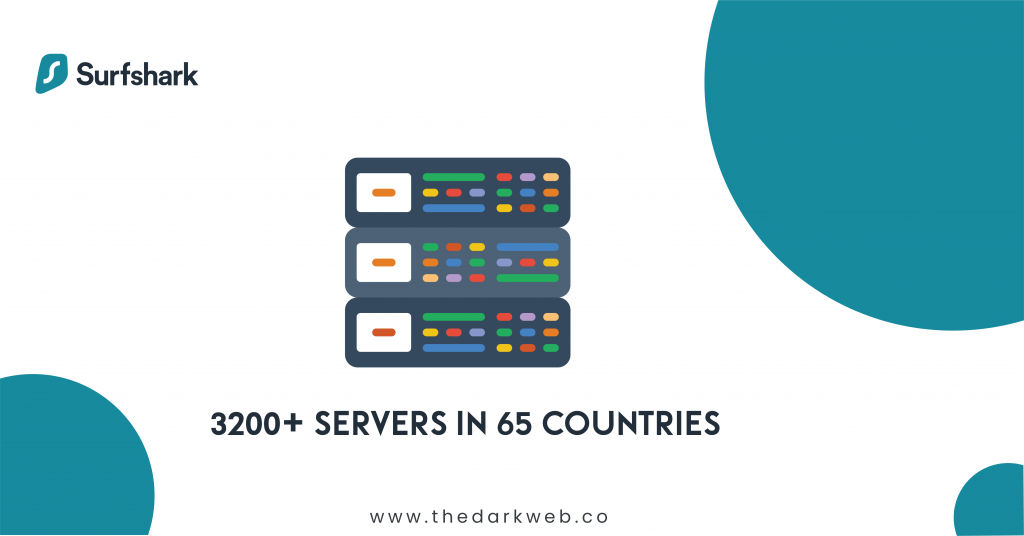
The company has created a buzz in the VPN market and it’s giving the industry leaders a tough time. Surfshark VPN has 3200 servers across 65 countries. All servers are P2P-compatible, and each server has private DNS. It means even your internet service provider can’t see your online activity.
With this extensive infrastructure, the company ensures fast speed for the users. Europe to the Americas (specifically North America), the Middle East to Africa and Asia – it has physical servers worldwide. This impressive geographic distribution of servers means wherever you are or traveling, you’ll find servers nearby to your location. As a result, you’ll enjoy the fastest internet speed by using Surfshark VPN.
When you connect VPN, your internet speed slows down because your traffic is going to the connected server, and from there, it reaches the final destination. And if you connect to a nearby server, you’ll experience minor internet speed reduction. Likewise if you connect to a server that’s far away from your place, the internet speed will decline significantly. This is why it becomes vital for VPN providers to have massive server infrastructure across the countries and continents.
Some VPN providers run virtual servers. Many virtual servers can be hosted through a single hardware server. Virtual servers can appear operating from different locations instead of their original place. E.G., a hardware server located in the USA, can host 5 virtual servers, showing that 3 out of 5 are operated in Canada and the other 2 virtual servers hosted in Mexico. I call it manipulation if the VPN provider doesn’t tell the true numbers of physical and virtual servers explicitly. Fortunately, Surfshark VPN doesn’t play any trick and has clearly mentioned that 4 of its servers are virtual and hosted in the Netherlands. Following are those 4 virtual servers: Albania, Chile, Costa Rica, and Slovenia. Virtual servers are created for those places where the VPN companies can’t host the hardware out of security reasons or face hurdles to build an infrastructure. Also, if demands exceeds, VPN provider uses the virtual servers to handle it.
Despite Surfshark has started its operation in 2018, it’s matching up some of the industry leaders in server numbers and locations. ExpressVPN runs over 3,000 servers on 154 locations across 94 countries. Whereas NordVPN has also built a massive infostructure with 5,421 servers in 81 locations across 59 countries. All in all, I’m impressed with the Surfshark VPN and appreciate it for quick expansion.
Can Surfshark VPN unblock Netflix, BBC iPlayer, and other streaming services?
If you need a VPN only for one reason: Just to unblock Netflix and other streaming services, you should bet on Surfshark VPN. Take my word; it’s a cost-effective VPN (with 1+1 offer) which unblocks more than 15 Netflix libraries and streams without lag or buffering. I watched movies and seasons in high definition by streaming 8 Netflix libraries and didn’t get connected to a single server that was unable to unblock the region-locked content. Not just that, I tested it with Amazon Prime, BBC iPlayer, Disney Plus, Hulu, HBO, ESPN, and a few local and international streaming services. On every attempt, it unlocked the geo-restricted content. Overall, I ran a test on the 25 streaming services, and each time, Surfshark got it right and unblocked the content with ease. Full marks to Surfshark VPN for unblocking the geo-restricted content every time.
Does Surfshark VPN support torrents?

I tried to download torrent files, and I wasn’t disappointed, either. Surfshark VPN automatically switches to the best available P2P server and keeps you a ghost in the online world. I really like Surfshark’s automatic connection to the best server for P2P filesharing, as it’s quite annoying when you connect to non-P2P-server and find it doesn’t work right in the middle of the process. Luckily, this isn’t the case with Surfshark VPN, and you can have one of the best torrenting experiences with it.
Surfshark’sP2P servers are optimized for fast torrenting. Its Kill Switch feature revokes your internet access if the VPN connection disconnects unexpectedly. This way, it hides your original IP and ensures non-DNS leakage.
At times, if it detects some serious threat, it enables the Multi-Hop (double VPN) right away to keep you secured from the prying eyes. It’s also compatible with P2P clients like BitTorrent and uTorrent and streaming players like Ace Player, VLC, and Popcorn Time. Additionally, it has no bandwidth and data cap restrictions. Plus, it doesn’t throttle the connection and operates using a true no-logs policy. All these features make Surfshark one of the best VPNs for torrenting.
Note: If torrenting is a crucial decision point for your VPN buying decision, I highly recommend you check out ExpressVPN. It’s brilliant for torrenting, too.
Surfshark VPN: Privacy and logging policy

If the VPN isn’t secured and behaved creepily, it means your online security is in the wrong hands. Unsecured VPN is threat for you instead of a protection. It’s like police rob you. Therefore it’s crucial that VPN should have clearly defined its privacy policy and effective security mechanisms. I put Surfshark’s privacy policy to test and critically analyzed it to spot woolly language and loopholes.
Surfshark, like ExpressVPN, is registered in the British Virgin Islands(BVI). The territory doesn’t have data retention and disclosure laws, and it’s also not part of any intelligence-sharing agreements such as SIGINT Seniors Europe (SSEUR), also known as ’14 Eyes’. This allows Surfshark not to store any user data, and no authority can seek the data from the company without the rigorous high court procedures. And even if they get data from the company, it will have no useful information because Surfshark doesn’t store the logs and user’s online activity. By explaining the company’s 0log policy, the official site states that Surfshark doesn’t collect: ‘Incoming and outgoing IP addresses; Browsing, downloading or purchasing history; VPN servers you use; Used bandwidth; Session information; Connection timestamps; Network traffic.’ The only information that it collects is the email and billing details. You can also get away from this by providing burner email and paying through cryptocurrency.
Unlike ExpressVPN and other top VPNs, Surfshark doesn’t tell what information it collects to evaluate the system’s performance. According to the anonymous stats, I can safely say it stores performance information, frequency of use of the system, unsuccessful connections, and crash reports. And this is not too surprising; every VPN provider keeps this data to improve the user experience. A few companies behave transparently and categorically state this, whereas other VPN providers avoid this mentioning at all just like Surfshark VPN did it. But it’s guaranteed, No one can track you back with this information – even the smartest mind and most advanced computer.
Get this jaw-dropping $2.99 deal with a 45-day money-back guaranteeSurfshark VPN: Is it safe?
In July 2020, Surfshark has entirely shifted its all servers to RAM-only (also known as diskless servers). This way, once the server is turned off, seized, taken over by a malicious third party, or detached, every bit of data will automatically be deleted and can’t be recovered. Only the top VPNs have RAM-only server security measures in place, and Surfshark is one of them.
The company doesn’t stop here; it provides 256-bit AES encryption. National security agency (NSA) recommends 256-bit keys for protecting any classified and top-secret information. And Surfshark VPN has placed an Advanced Encryption Standard (AES) with 256-bit keys, that even makes your internet service provider unable to check your online activity. This is the highest level of encryption, and there is no better protection possible beyond 256-bit AES encryption.
Along with that, the company uses the SHA512 authentication hash and 2048-bit DHE-RSA key exchange. For desktop, OpenVPN is automatically enabled, and Shadowsocks encryption is optionally offered to the Windows and Android users. IKEv2 is the default for mobile users. Android users can also opt for ChaCha encryption for better performance.
Surfshark VPN has automatically enabled Kill Switch (it’ll revoke your device access to the internet if the VPN connection is lost in the middle). Your original IP will remain hidden if the VPN connection is disconnected. And you won’t be able to access the internet until the VPN connection is restored.
Plus, Multi-Hop (double VPN) will further enhance your online security by sending your traffic through 2 different servers. E.G., your traffic goes to the server located in Toronto, then to Washington, and finally to the destination. That’s how Multi-Hop features works and protects your online activity, making it impossible to trace you.
Private DNS is enabled on every server, this means even your internet service provider, marketers, and Google can’t spy on your online activity. I ran several tests on IPLeak, ipleak.net, DNS Leak Test, and Browser Leaks, and each of them confirmed Surfshark’s non-DNS, IP, and WebRTC leakage claim. Additionally, the auto-login feature will always (when turned on) connect your device to the internet through a VPN connection.
On the surface, Surfshark’s privacy policy and security systems have made it a highly protected VPN. There hasn’t been any security breach or privacy issues reported. I would love to see third-party security audits, just like ExpressVPN, NordVPN, and other top-rated VPNs have done it. Surfshark has conducted only one security audit, which was by the German Security company Cure53 in 2018. The security audit was limited to the browser extensions and had found nothing significant loophole. Hopefully, we’ll see some more third-party security audits soon, and this would really make Surfshark a king of the VPN world.
Surfshark: beyond VPN and exclusive features
A plenty of handful features that distinguish Surfshark from the crowd. Exclusivity and premium functionalities make the Surfshark third top-rated VPN after ExpressVPN and NordVPN. I’ve listed these useful features as follow:
Whitelister

Split-tunneling is definitely a convenient function that everyone loves to see in their VPN. Fortunately, Surfshark has split-tunneling with the name of ‘Whitelister,’ and it’s quite helpful. Say you have 10 apps on your device. You need to connect 5 apps through VPN while using the other 5 without VPN through your original IP address. Whitelister (split-tunneling) will always connect your selected apps through a VPN while allowing the rest of the traffic to go online without a VPN connection. This is specifically important if you use bank applications and Netflix too often, as it’ll connect Netflix with VPN and bank app through your real IP, without the VPN connection and spoofing your location. You don’t have to turn on and turn off the VPN every time manually. I tested Whitelister, and it worked flawlessly. Full marks!
CleanWeb

A few VPNs have an in-built adblocker, and Surfshark is one of them. It’s just a 3-year old VPN, and has taken the lead in this field even from industry pioneers such as ExpressVPN. It provides an adblocker named CleanWeb, and it blocks the ads, popups and prevents malware and adware. It has data of over 1-million malware-infected websites. And based on that data, the CleanWeb feature doesn’t only block the ads, but it also ensures your safe surfing in the online world by keeping you away from malware and malicious sites. Note: YouTube ads can’t be blocked with Surfshark’s CleanWeb feature.
By default, CleanWeb is disabled, and you have to go to the ‘features’ and check the box or toggle it on (depending on your device). CleanWeb is available on every platform and device, including Windows, macOS, iOS, Android, browser extensions, and FireTV.
I used CleanWeb and found it even better than some of the regular adblockers. Again, full marks!
NoBorders and camouflage mode: Does Surfshark VPN work in China?
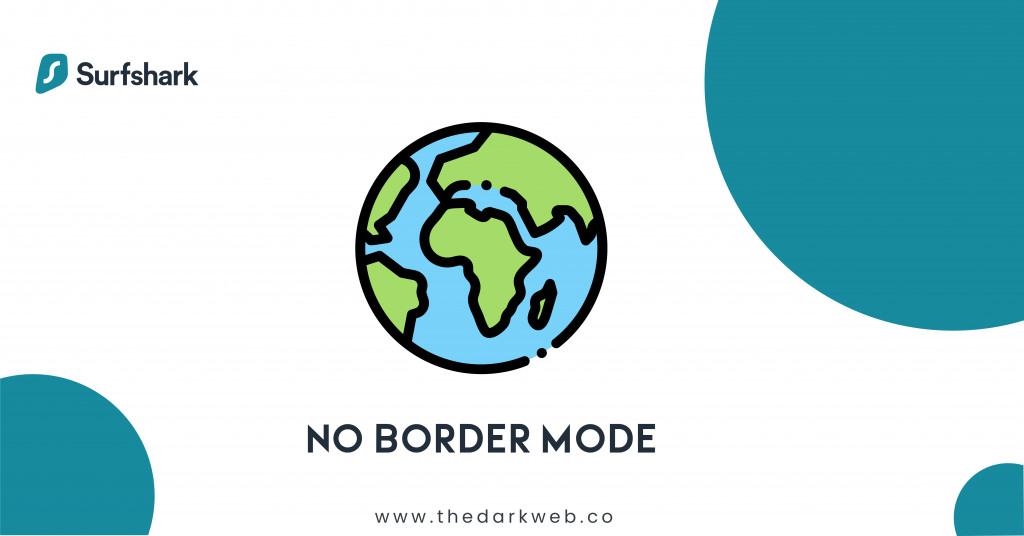
NoBorders bypasses some of the toughest geo-blocks, including the great firewall of China, Russian, and UEA’s internet restrictions. It gets activated automatically when connected to the high-restricted network and evades the internet curbs to give online access to the people from the strict censorship areas. It’s available on Windows, Android, iOS, and macOS. You can manually activate it, too.
Camouflage mode hides your online activity from your internet service provider, and it goes the extra mile by portraying your connection as a regular one. This way, your internet service provider and government can’t even figure out you’re using VPN. This is known as camouflage mode, and in combination with NoBorders, it gets around to the geographically placed restrictions and guards your anonymity. With Surfshark’s camouflage mode, tracing your online activity is out of the question, and ISP and government are unable to figure out you’re using even VPN. This is especially helpful in China, Russia, and other countries with internet censorship.
However, using a VPN in China is a bit tricky, so I rate ExpressVPN and NordVPN above Surfshark, respectively. You can check them as well.
HackLock and BlindSearch
Many VPNs go beyond the scope of VPN protection and include additional features to stand out. Surfshark is no different and offers HackLock and BlindSearch. HackLock would scan your email and other information throughout the internet and alert you if your email or other information is revealed in the leaked database. You get real-time alerts with HackLock, as soon as your information gets leaked. This way, you can take protective measures beforehand.
BlindSearch is the organic search tool that ensures no one sees your search queries; you get 100% ad-free search results, no logs, no tracking, and complete privacy. It’s real incognito mode that never exposes your queries and prevents Google to influence your search results.
No doubt, these features are handy and cost you $0.99 monthly in addition to the VPN price. To use it or not, it depends on how significant these features are for you. I personally have no experience with them; however, in general, HackLock and BlindSearch are considered quite valuable.
Usability: How convenient is Surfshark to use?
Super-easy. Actually, user-friendliness got Surfshark excel in the VPN world, as everyone can comfortably operate it. You can install Surfshark VPN from the AppStore or Google PlayStore for smartphones. And download the software with the single-click on its official website for Windows and macOS. Unlike other applications, its mobile app will not direct you to the browser (Safari or any other) to enter payment details, contact the support team, or for anything else. Everything can be done inside the app.
Step by the step installation process
- Choose a subscription and go through the order process
- Log in to the Surfshark website
- Click on the icon of your operating system
- Open the .exe file you downloaded
- Go through the steps of the installation wizard
- Open the Surfshark software by clicking on the hyperlink
- Login with the login information you created for your account
- If you want, select a server, then enable Surfshark
That’s it, your online life belongs to you, and nobody can poke their nose into it. You’re safe and secured with the Surfshark VPN.
Surf shark’s interface
It looks fairly similar across the apps and Windows and Mac clients. At the smallest, the Connect button, status information, and a list of locations are shown. But when we maximize the client window, it starts displaying new panels and options. With a tap, you connect to the VPN, and the status confirms this. Surfshark will detect your activity and connect you to the best server. For example, if you download a torrent, it automatically switches on the P2P server. You can manually pick the location as well.
All options and settings include a clear description, and all menus are easy to navigate—10 out of 10 for the user-friendly and easy-to-operate interface.
Try it out, and you’ll be delighted!Surfshark VPN and Linux compatibility: Is it good for Linux users?
Linux is the weakest aspect of Surfshark VPN. I tested it for the Surfshark VPN review 2021 and got disappointed. The terminal app is provided for Ubuntu and Debian distros. Unfortunately, competitor VPNs like NordVPN and ExpressVPN are way ahead and work effectively and efficiently with Linux. Unlike other platforms, Surfshark gives access only to 102 servers across 61 countries for Linux users. This is far fewer numbers compared to Windows, Android, and OS clients. When I connected to the Surfshark VPN with Linux, internet speed declines by 75%. Then I tried other servers, and it improved a bit. This means you have to apply the ‘hit and try formula’ to find out the best server on Linux.
The issues still continued, as I discovered DNS leakage. Although I tested more than 10 times, here and there, I found DNS leakage and Kill Switch problems. Other than that, it worked flawlessly, and I enjoyed the rest of the features with ease. The selection of commands you have to learn is limited and intuitive. For me, speed and DNS leakage were the prime issues, and therefore I believe Surfshark needs to improve so that it can match NordVPN and ExpressVPN.
How much does Surfshark VPN cost?
Surfshark has really taken the VPN market by the storm with its amazing pricing strategy. It’s reasonable and one of the cheapest options around. Surfshark comes with 3 packages:
- The monthly plan is priced at $12.95. Get a monthly plan here.
- The 6-month plan is priced at $6.49 monthly (total = to $38.94). Get a 6-month plan here.
- And 2-year plan costs $2.49 monthly, (total = to $59.76). Grab this shocker plan here. It’s the best plan so far in the VPN market that comes with tons of features. I’m sold. What about you?
With iOS, Android, and macOS devices, you can also opt-in for a 7-day trial. And if you don’t like the service, Surfshark VPN has a 30-day money-back guarantee if no terms and conditions are violated over the course of 30 days.
These prices are also available in euros, AUS/CAN dollars, Chinese yuan, and British pounds. However, the base price is generated through the dollar value. HackLock and BlindSearch are also available for an additional $0.99 per month. You can log in with your Surfshark account on as many devices as you wish. Boom!
Following payment options are provided:
- Credit card (Mastercard, Visa, American Express, and Discover Card)
- PayPal
- Google Pay
- Bitcoin and other cryptocurrencies (using CoinGate or CoinPayments)
- Amazon Pay
- Other local payment options, such as Sofort (a common payment method in the EU) and Direct Debit.
Surfshark support and customer service
The support site has setup and installation tutorials, troubleshooting guides, FAQs, and other resources to point you in the right direction. Support articles about solving problems are a few ones, and they don’t address the problem in detail. Also, the articles’ organization isn’t accurate, and finding the solution to the specific problem takes time. In this aspect, ExpressVPN is ahead of everyone and has super-explanatory content pieces on its support site. I spoke with Surfshark’s representative, and he explained many well-detailed articles are coming and will be posted on the support site soon.
While diagnosing a server issue, I contacted Surfshark’s 24-7 customer service via live chat on the site. An actual representative responded instead of a bot, and it didn’t take him more than 45 seconds to reach me out. Bravo!
He assisted me until the problem wasn’t solved and kept responding patiently. Although he started off with the script but soon shifted to the regular conversation after understanding I had an uncommon issue. I rate 9 out of 10 Surfshark’s live customer service, and you should always remember they are there if you need them, ever.
The bottom line
Multi-Hop, Kill Switch, easily unblock the streaming services, Whitelister, Adblocker, the highest level of encryption, NoBorders and camouflage mode, unlimited devices to log in and the list continues… and all this for just $2.49 monthly with the 2-year plan. Seriously, this is some serious offer that we can’t let go of.
It’s not less than the best, and the company throws a hot deal that’s giving a run to the competitors. There are areas that I expect it’ll improve, for instance, solving speed and server issues on Linux. But the rest of the issues are tiny, and every VPN has a few areas to improve. I rate 8.5* Surfshark VPN and recommend its 6-month or 2-year plans. There are better options available if you’re considering the monthly plan. Check out NordVPN here and ExpressVPN here for a monthly plan.
Get the Surfshark 2-year plan here for just $2.49.Disclosure Policy
Thedarkweb.co uses affiliate links, and we may earn commissions for purchases made through links in this post at no additional cost to you. The commissions help us keep testing VPN services to suggest the best pick according to your needs. All experts are paid separately, and the website doesn’t share any percentage of commission with writers to ensure honest and unbiased opinions.



